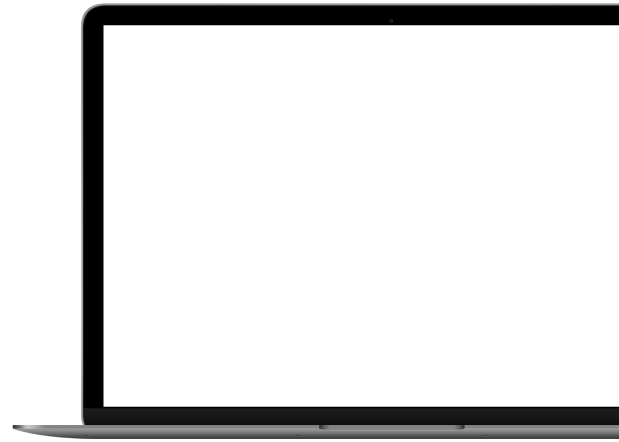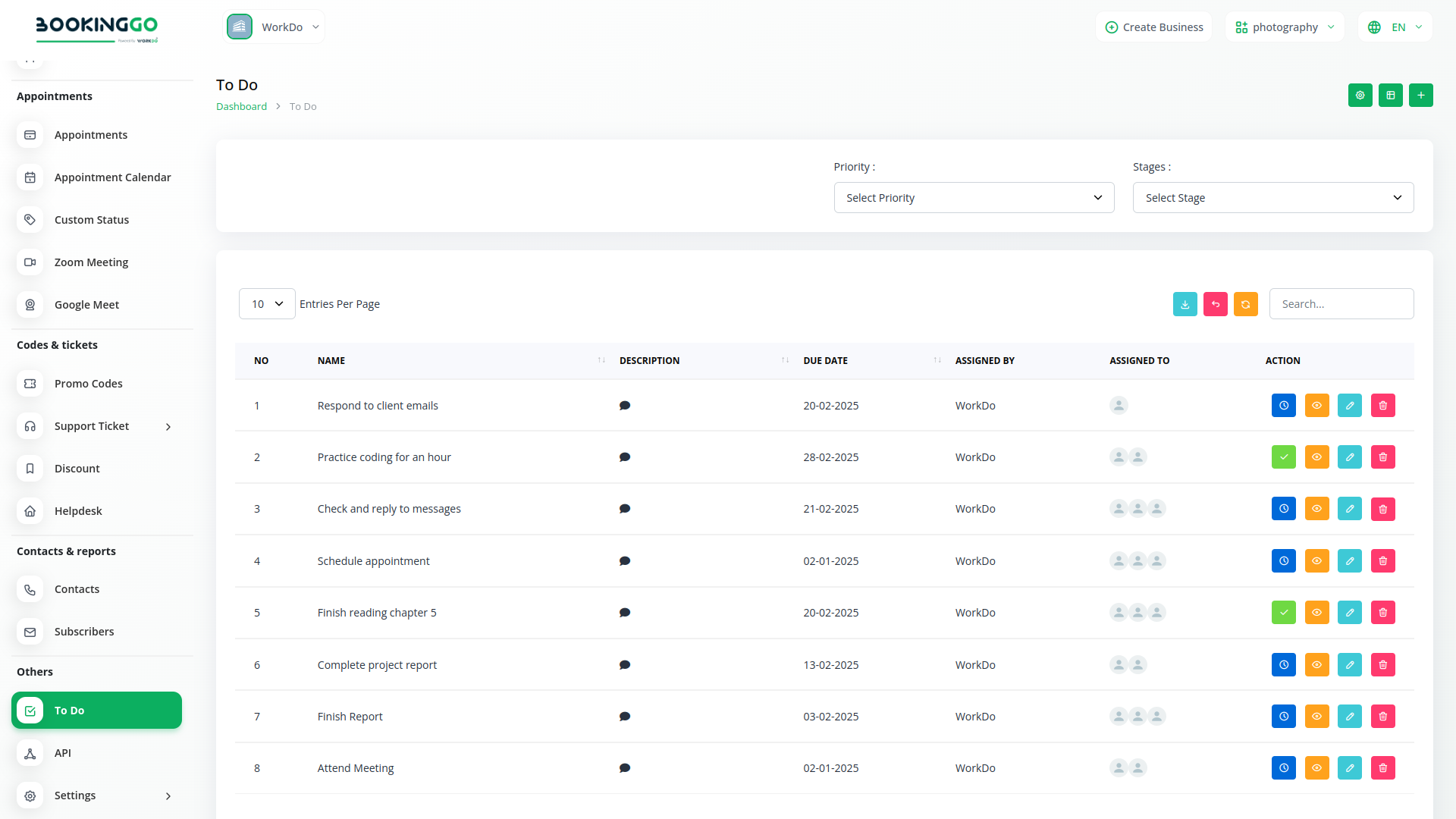ToDo
On the ToDo page, getting started with task creation is quick and straightforward. Click on the Create button at the top to begin. You’ll be prompted to fill out key details for the task, including the title, duration, assigned team member, associated module, priority level, and a brief description. Once these fields are completed, your task is ready to be added to the ToDo list. This streamlined process ensures that every task is clearly defined and organized from the start.
Marking Tasks as Complete
Once a task is finished, you can mark it as complete by clicking the Mark as Complete button in the action column. This updates the task's status and locks it from further edits, ensuring that completed tasks remain finalized. By combining the board view and list management.
Viewing and Editing Tasks
After creating tasks, they appear in the ToDo list for easy access. The list provides an overview of all tasks, including their title, assigned team member, and priority level. If you need to update a task, select it from the list to edit details such as the title, duration, assigned member, or description. The ability to modify tasks ensures that your ToDo list stays accurate and up to date as priorities and requirements change.
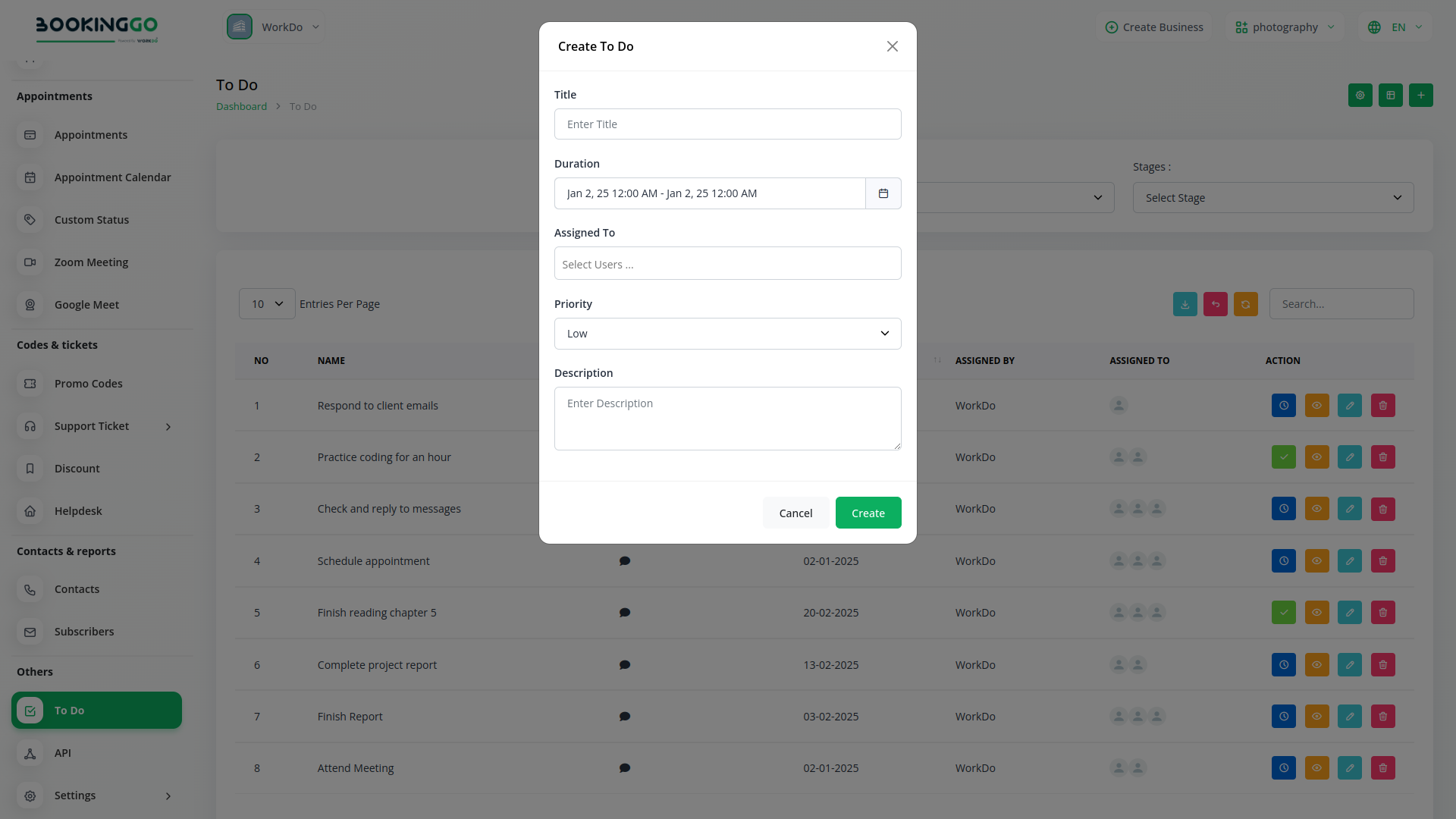
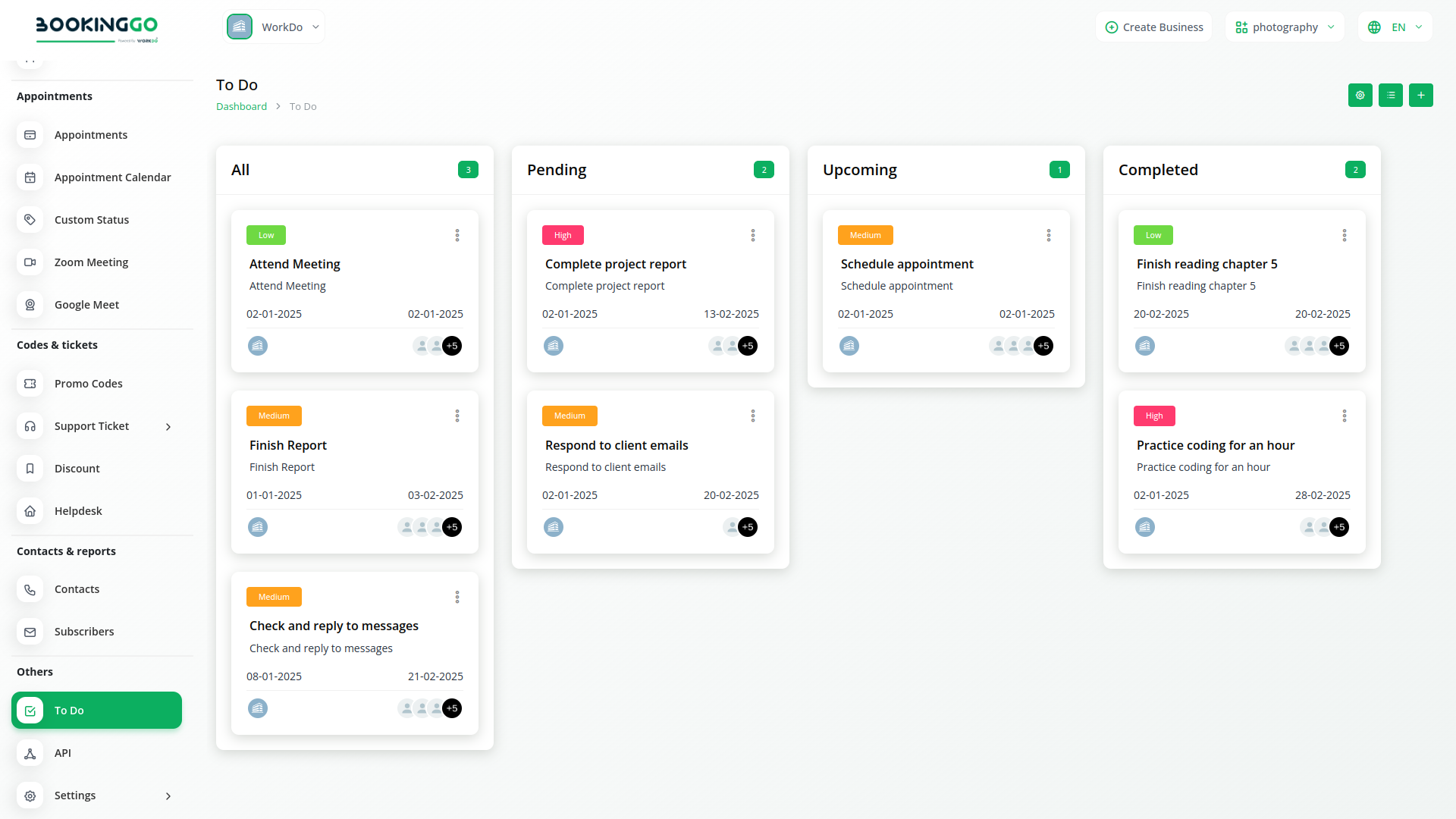
Managing Tasks with the Board View
The Board View provides a visual representation of your tasks, enabling you to manage them dynamically. Access the board by clicking on the Board button at the top of the page. Here, tasks are displayed in columns based on their stages "Pending," "On Going," "Completed". You can move tasks between stages simply by dragging and dropping them, allowing for effortless tracking and organization of task progress.
Setting Up Task Stages
To customize your workflow, click on the Setup button located at the top of the ToDo page. This feature allows you to define and organize task stages, such as "Pending," "On Going," or "Completed." By setting up task stages, you can easily track tasks through every step of their lifecycle, ensuring smooth workflow management.
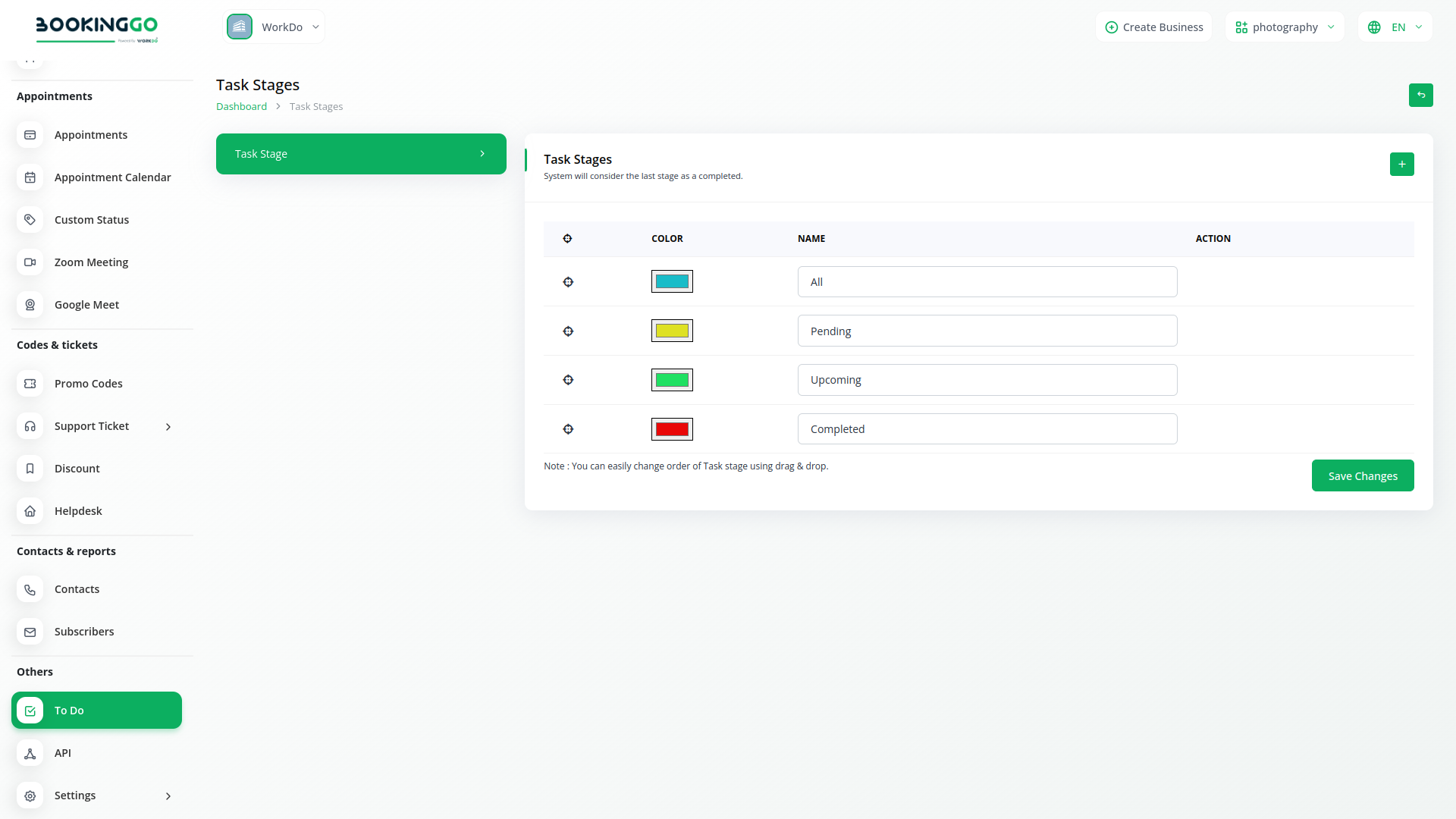
Why choose dedicated modules for Your Business?
With BookingGo, you can conveniently manage all your business functions from a single location.
Empower Your Workforce with BookingGo
Access over Premium Add-ons for Stripe, Paypal, Google Recaptcha, and more, all in one place!
- Pay-as-you-go
- Unlimited installation
- Secure cloud storage
Why choose dedicated modules for Your Business?
With BookingGo, you can conveniently manage all your business functions from a single location.